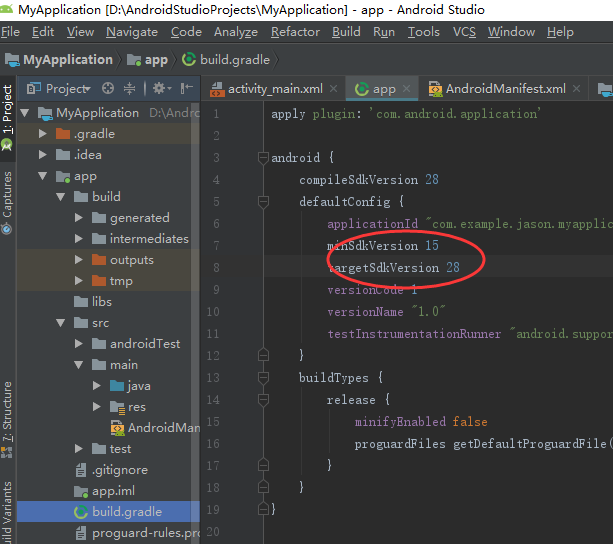1.安装JDK
2.安装AS
安装参考网址 https://www.cnblogs.com/xiadewang/p/7820377.html
下载网址:
http://www.android-studio.org/
https://services.gradle.org/distributions/
注意:
1.这个下载很慢,估计不要1个小时也要40分钟

2.Build项目的时候非常的慢,要参考下面的修改(不要开启只线下编译)
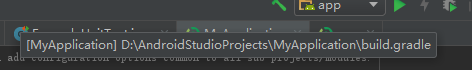
// Top-level build file where you can add configuration options common to all sub-projects/modules.
buildscript {
repositories {
maven{ url 'http://maven.aliyun.com/nexus/content/groups/public/'}
google()
jcenter()
}
dependencies {
classpath 'com.android.tools.build:gradle:3.2.0'
// NOTE: Do not place your application dependencies here; they belong
// in the individual module build.gradle files
}
}
allprojects {
repositories {
maven{ url 'http://maven.aliyun.com/nexus/content/groups/public/'}
google()
jcenter()
}
}
task clean(type: Delete) {
delete rootProject.buildDir
}
https://blog.csdn.net/qq_34564357/article/details/78347180
3.安装模拟器
可以安装海马玩模拟器
4.as设置
智能提示文字大小安卓最小版本权限