小程序获取定位信息:
主要采用小程序自带获取经纬度方法与高德api接口结合
步骤:1.注册高德地图开发者,获取key,从高德里下载微信小程序SDK,导入到项目中。(sdk下载:https://lbs.amap.com/api/wx/download)
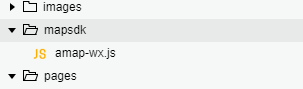
2.将需要的配置文件和引入sdk语句写入页面js的开头
var amapFile = require('导入的sdk文件位置');//注意引入路径 var markersData = { latitude: '',//纬度 longitude: '',//经度 key: "高德地图key"//申请的高德地图key };
3.写微信自带的获取经纬度方法,通过这个方法取到经纬度后传值给调用高德接口的函数。
loadInfo: function(){ var that=this; wx.getLocation({ type: 'gcj02', //返回可以用于wx.openLocation的经纬度 success: function (res) { var latitude = res.latitude//维度 var longitude = res.longitude//经度 console.log(res); that.loadCity(latitude,longitude); } }) },
4.调用sdk接口的函数,写入页面js中。
loadCity: function (latitude, longitude){ var that=this; var myAmapFun = new amapFile.AMapWX({ key: markersData.key }); myAmapFun.getRegeo({ location: '' + longitude + ',' + latitude + '',//location的格式为'经度,纬度' success: function (data) { console.log(data); }, fail: function (info) { } }); myAmapFun.getWeather({ success: function (data) { that.setData({ weather: data }) console.log(data); //成功回调 }, fail: function (info) { //失败回调 console.log(info) } }) },
5.调用,在onLoad函数中调用这两个方法即可看到输出数据和给前台传值。
onLoad: function (options) { this.loadInfo(); this.loadCity(); },
6.取值,前台取值通过weather.***来取值。
{{weather.city.data}}//城市信息
{{weather.weather.data}}
{{weather.winddirection.data}}
{{weather.windpower.data}}
{{weather.temperature.data}}//具体的自己查看输出内容
注意:此处调用后这些函数后运行可能会报request:fail url not in domain list的错,是因为url不合法或其他域名不合法原因,此时去右上角详情里把不校验合法性勾上即可。