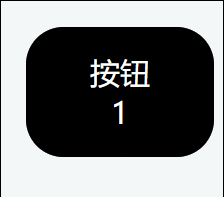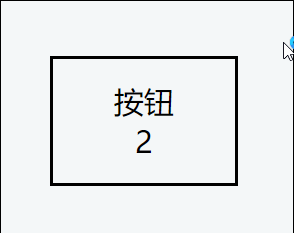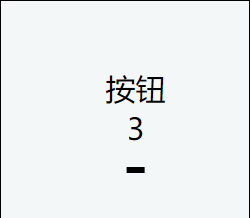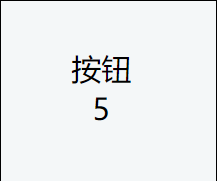css按钮的样式
效果展示 + 代码
html代码:
<!DOCTYPE html>
<head>
<meta http-equiv =“Content-Type”content =“text / html; charset = utf-8”/>
<title>css3按钮悬停</title>
<link rel="stylesheet" type="text/css" href="./01.css">
</head>
<body>
<button class="btn-1">按钮1</button>
<button class="btn-2">按钮2</button>
<button class="btn-3">按钮3</button>
<button class="btn-4">按钮4</button>
<button class="btn-5">按钮5</button>
<button class="btn-6">按钮6</button>
</body>
css代码
总体
body {
--primary: 25,91,255;
--color: 44, 62, 80;
display: flex;
align-items: center;
justify-content: center;
height: 100vh;
background: #f4f7f8;
height: calc(var(--vh, 1vh) * 100);
overflow: hidden;
color: rgb(var(--color));
100%;
height: 100vh;
}
* {
list-style: none;
outline: none;
padding: 0;
margin: 0;
font-family: 'Poppins', sans-serif;
box-sizing: border-box;
}
button {
padding: 20px 50px;
font-size: 1.5rem;
cursor: pointer;
border: 0px;
background: transparent;
position: relative;
margin: 20px;
transition: all .25s ease;
}
btn1
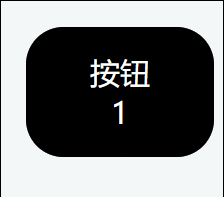
.btn-1 {
background: #000;
color: #fff;
border-radius: 30px;
transition: all .25s ease;
}
.btn-1::after,.btn-1::before {
content: '';
position: absolute;
opacity: .3;
background: #000;
border-radius: inherit;
100%;
height: 100%;
left: 0px;
bottom: 0px;
z-index: -1;
transition: all .25s ease;
}
.btn-1:hover {
transform: translate(-12px, -12px);
}
.btn-1:hover:after {
transform: translate(6px, 6px);
}
.btn-1:hover:before {
transform: translate(12px, 12px);
}
btn2
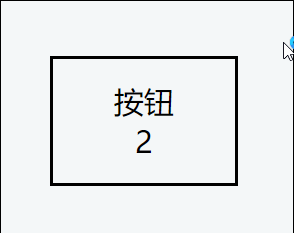
.btn-2:hover::after {
transform: translate(-5px, -5px);
}
.btn-2:hover::before {
transform: translate(5px, 5px);
}
.btn-2::after,.btn-2::before {
border: 3px solid #000;
content: '';
position: absolute;
border-radius: inherit;
calc(100% - 6px);
height: calc(100% - 6px);
left: 0px;
bottom: 0px;
z-index: -1;
transition: all .25s ease;
}
btn3
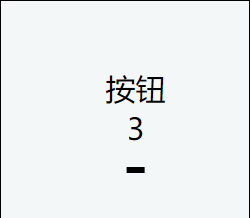
.btn-3:hover::after {
100%;
}
.btn-3::after {
content: '';
position: absolute;
border-radius: inherit;
10%;
height: 5px;
background: #000;
left: 0px;
bottom: 0px;
z-index: -1;
transition: all .25s ease;
left: 50%;
transform: translate(-50%);
}
btn4

.btn-4 {
overflow: hidden;
color: #fff;
border-radius: 30px;
box-shadow: 0px -0px 0px 0px rgba(143, 64, 248, .5), 0px 0px 0px 0px rgba(39, 200, 255, .5);
}
.btn-4:hover {
transform: translate(0,-6px);
box-shadow: 10px -10px 25px 0px rgba(143, 64, 248, .25), -10px 10px 25px 0px rgba(39, 200, 255, .25);
}
.btn-4:hover::after {
transform: rotate(150deg);
}
.btn-4::after {
content: '';
400px;
height: 400px;
position: absolute;
top: -50px;
left: -100px;
background-color: #FF3CAC;
background-image: linear-gradient(225deg, #27d86c 0%, #26caf8 50%, #c625d0 100%);
z-index: -1;
transition: all .5s ease;
}
btn5
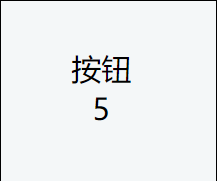
.btn-5:hover {
color: #fff;
}
.btn-5:hover::after {
transform: scale(1);
opacity: 1;
}
.btn-5::after {
content: '';
100%;
height: 100%;
border-radius: 30px;
position: absolute;
top: 0px;
left: 0px;
transform: scale(.1);
background: #000;
z-index: -1;
opacity: 0;
transition: all .25s ease;
}