下面我通过一个web的maven项目来讲解如何将shiro整合ssm框架,具体结构如下图
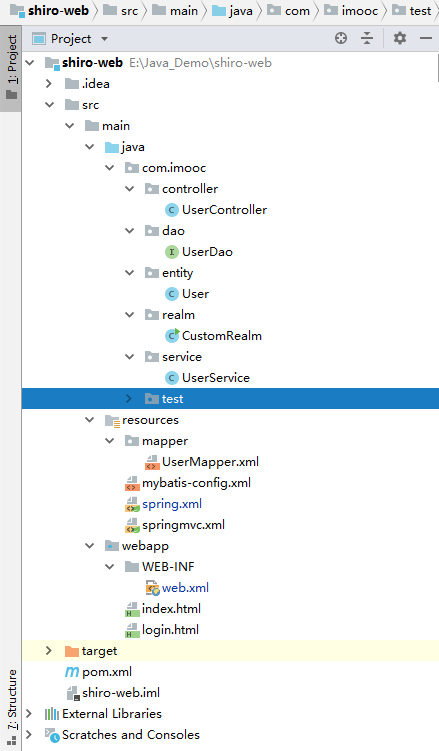
一、引入依赖的jar包
<?xml version="1.0" encoding="UTF-8"?> <!-- Licensed to the Apache Software Foundation (ASF) under one or more contributor license agreements. See the NOTICE file distributed with this work for additional information regarding copyright ownership. The ASF licenses this file to you under the Apache License, Version 2.0 (the "License"); you may not use this file except in compliance with the License. You may obtain a copy of the License at http://www.apache.org/licenses/LICENSE-2.0 Unless required by applicable law or agreed to in writing, software distributed under the License is distributed on an "AS IS" BASIS, WITHOUT WARRANTIES OR CONDITIONS OF ANY KIND, either express or implied. See the License for the specific language governing permissions and limitations under the License. --> <!-- $Id: pom.xml 642118 2008-03-28 08:04:16Z reinhard $ --> <project xmlns="http://maven.apache.org/POM/4.0.0" xmlns:xsi="http://www.w3.org/2001/XMLSchema-instance" xsi:schemaLocation="http://maven.apache.org/POM/4.0.0 http://maven.apache.org/maven-v4_0_0.xsd"> <modelVersion>4.0.0</modelVersion> <packaging>war</packaging> <name>shiro-web</name> <groupId>com.imooc</groupId> <artifactId>shiro-web</artifactId> <version>1.0-SNAPSHOT</version> <dependencies> <dependency> <groupId>org.springframework</groupId> <artifactId>spring-context</artifactId> <version>4.2.4.RELEASE</version> </dependency> <dependency> <groupId>org.springframework</groupId> <artifactId>spring-webmvc</artifactId> <version>4.2.4.RELEASE</version> </dependency> <dependency> <groupId>org.apache.shiro</groupId> <artifactId>shiro-core</artifactId> <version>1.4.0</version> </dependency> <dependency> <groupId>org.apache.shiro</groupId> <artifactId>shiro-spring</artifactId> <version>1.4.0</version> </dependency> <dependency> <groupId>org.apache.shiro</groupId> <artifactId>shiro-web</artifactId> <version>1.4.0</version> </dependency> <dependency> <groupId>mysql</groupId> <artifactId>mysql-connector-java</artifactId> <version>5.1.46</version> </dependency> <dependency> <groupId>org.mybatis</groupId> <artifactId>mybatis</artifactId> <version>3.4.6</version> </dependency> <dependency> <groupId>org.mybatis</groupId> <artifactId>mybatis-spring</artifactId> <version>1.3.2</version> </dependency> <dependency> <groupId>com.alibaba</groupId> <artifactId>druid</artifactId> <version>1.1.12</version> </dependency> <dependency> <groupId>org.springframework</groupId> <artifactId>spring-jdbc</artifactId> <version>4.2.4.RELEASE</version> </dependency> <dependency> <groupId>org.springframework</groupId> <artifactId>spring-test</artifactId> <version>4.2.4.RELEASE</version> </dependency> <dependency> <groupId>junit</groupId> <artifactId>junit</artifactId> <version>4.12</version> <scope>compile</scope> </dependency> </dependencies> </project>
二、配置web.xml
<?xml version="1.0" encoding="UTF-8"?> <web-app version="2.4" xmlns="http://java.sun.com/xml/ns/j2ee" xmlns:xsi="http://www.w3.org/2001/XMLSchema-instance" xsi:schemaLocation="http://java.sun.com/xml/ns/j2ee http://java.sun.com/xml/ns/j2ee/web-app_2_4.xsd"> <!--shiro拦截器--> <filter> <filter-name>shiroFilter</filter-name> <filter-class>org.springframework.web.filter.DelegatingFilterProxy</filter-class> </filter> <filter-mapping> <filter-name>shiroFilter</filter-name> <url-pattern>/*</url-pattern> </filter-mapping> <!--spring配置监听器--> <listener> <listener-class>org.springframework.web.context.ContextLoaderListener</listener-class> </listener> <!--spring配置文件路径,启动时就加载--> <context-param> <param-name>contextConfigLocation</param-name> <param-value>classpath:spring.xml</param-value> </context-param> <!--springmvc的控制器--> <servlet> <servlet-name>springmvc</servlet-name> <servlet-class>org.springframework.web.servlet.DispatcherServlet</servlet-class> <init-param> <param-name>contextConfigLocation</param-name> <param-value>classpath:springmvc.xml</param-value> </init-param> </servlet> <servlet-mapping> <servlet-name>springmvc</servlet-name> <url-pattern>/</url-pattern> </servlet-mapping> </web-app>
三、spring整合mybatis的配置文件,springmvc配置文件,mybatis配置文件,mabatis映射文件
1、spring整合mybatis的配置文件
<?xml version="1.0" encoding="UTF-8"?>
<beans xmlns="http://www.springframework.org/schema/beans"
xmlns:xsi="http://www.w3.org/2001/XMLSchema-instance"
xmlns:context="http://www.springframework.org/schema/context"
xsi:schemaLocation="http://www.springframework.org/schema/beans http://www.springframework.org/schema/beans/spring-beans.xsd http://www.springframework.org/schema/context http://www.springframework.org/schema/context/spring-context.xsd">
<!--扫描Service注解-->
<context:component-scan base-package="com.imooc.service"/>
<!--shiro的web过滤器-->
<bean id="shiroFilter" class="org.apache.shiro.spring.web.ShiroFilterFactoryBean">
<property name="securityManager" ref="securityManager"/>
<property name="loginUrl" value="login.html"/>
<property name="unauthorizedUrl" value="403.html"/>
<property name="filterChainDefinitions">
<value>
<!--anon表示无需验证,authc表示需要验证-->
/login.html = anon
/sublogin = anon
/* = authc
</value>
</property>
</bean>
<!--安全管理器-->
<bean id="securityManager" class="org.apache.shiro.web.mgt.DefaultWebSecurityManager">
<property name="realm" ref="realm"/>
</bean>
<!--自定义realm-->
<bean id="realm" class="com.imooc.realm.CustomRealm">
<property name="credentialsMatcher" ref="hashedCredentialsMatcher"/>
</bean>
<!--凭证匹配器-->
<bean id="hashedCredentialsMatcher" class="org.apache.shiro.authc.credential.HashedCredentialsMatcher">
<property name="hashAlgorithmName" value="md5"/>
<property name="hashIterations" value="1"/>
</bean>
<!--数据库连接池-->
<bean id="dataSource" class="com.alibaba.druid.pool.DruidDataSource">
<property name="url" value="jdbc:mysql://localhost:3306/realm_test"/>
<property name="username" value="root"/>
<property name="password" value="123456"/>
</bean>
<!--sqlSessionFactory的形成,可看作spring和mybatis整合的重要一步-->
<bean id="sqlSessionFactory" class="org.mybatis.spring.SqlSessionFactoryBean">
<property name="dataSource" ref="dataSource"/>
<property name="configLocation" value="classpath:mybatis-config.xml"/>
<property name="typeAliasesPackage" value="com.imooc.entity"/>
<property name="mapperLocations" value="classpath:mapper/*.xml"/>
</bean>
<!--自动扫描dao层,将对应的Mapper接口生成代理注入到Spring-->
<bean class="org.mybatis.spring.mapper.MapperScannerConfigurer">
<property name="sqlSessionFactoryBeanName" value="sqlSessionFactory"/>
<property name="basePackage" value="com.imooc.dao"/>
</bean>
</beans>
2、springmvc配置文件
<?xml version="1.0" encoding="UTF-8"?> <beans xmlns="http://www.springframework.org/schema/beans" xmlns:xsi="http://www.w3.org/2001/XMLSchema-instance" xmlns:context="http://www.springframework.org/schema/context" xmlns:mvc="http://www.springframework.org/schema/mvc" xsi:schemaLocation="http://www.springframework.org/schema/beans http://www.springframework.org/schema/beans/spring-beans.xsd http://www.springframework.org/schema/context http://www.springframework.org/schema/context/spring-context.xsd http://www.springframework.org/schema/mvc http://www.springframework.org/schema/mvc/spring-mvc.xsd"> <!--扫描Controller注解的控制器--> <context:component-scan base-package="com.imooc.controller"/> <!--设置配置方案--> <mvc:annotation-driven/> <!--找不到对应的Controller就扫描静态资源--> <mvc:resources mapping="/*" location="/"/> </beans>
3、mybatis配置文件
<?xml version="1.0" encoding="UTF-8"?> <!DOCTYPE configuration PUBLIC "-//mybatis.org//DTD Config 3.0//EN" "http://mybatis.org/dtd/mybatis-3-config.dtd"> <configuration> <!--只是idea生成模板的默认配置,可忽略--> <settings> <!-- Globally enables or disables any caches configured in any mapper under this configuration --> <setting name="cacheEnabled" value="true"/> <!-- Sets the number of seconds the driver will wait for a response from the database --> <setting name="defaultStatementTimeout" value="3000"/> <!-- Enables automatic mapping from classic database column names A_COLUMN to camel case classic Java property names aColumn --> <setting name="mapUnderscoreToCamelCase" value="true"/> <!-- Allows JDBC support for generated keys. A compatible driver is required. This setting forces generated keys to be used if set to true, as some drivers deny compatibility but still work --> <setting name="useGeneratedKeys" value="true"/> </settings> <!-- Continue going here --> </configuration>
4、mabatis映射文件
<?xml version="1.0" encoding="UTF-8"?>
<!DOCTYPE mapper PUBLIC "-//mybatis.org//DTD Mapper 3.0//EN" "http://mybatis.org/dtd/mybatis-3-mapper.dtd">
<mapper namespace="com.imooc.dao.UserDao">
<select id="getPasswordByName" parameterType="String" resultType="String">
select password from users where username=#{username}
</select>
<select id="getRoles" parameterType="String" resultType="String">
select role_name from user_roles where username=#{username}
</select>
</mapper>
四、代码
1、Controller层
package com.imooc.controller; import com.imooc.entity.User; import org.apache.shiro.SecurityUtils; import org.apache.shiro.authc.UsernamePasswordToken; import org.apache.shiro.subject.Subject; import org.springframework.stereotype.Controller; import org.springframework.web.bind.annotation.RequestBody; import org.springframework.web.bind.annotation.RequestMapping; import org.springframework.web.bind.annotation.RequestMethod; import org.springframework.web.bind.annotation.ResponseBody; @Controller public class UserController { @RequestMapping(value="/sublogin",method= RequestMethod.POST,produces = "application/json;charset=utf-8") @ResponseBody public String userLogin(User user){ UsernamePasswordToken token=new UsernamePasswordToken(user.getName(),user.getPassword()); Subject subject= SecurityUtils.getSubject(); try{ subject.login(token); }catch (Exception e){ return e.getMessage(); } if(subject.hasRole("admin")){ return "权限正确"; } return "权限失败"; } }
2、Service层
package com.imooc.service; import com.imooc.dao.UserDao; import org.springframework.beans.factory.annotation.Autowired; import org.springframework.stereotype.Service; import java.util.Set; @Service public class UserService { @Autowired private UserDao userDao; public Set<String> getRoles(String name) { Set<String> set=userDao.getRoles(name); return set; } public String getPasswordByName(String name) { String password=userDao.getPasswordByName(name); return password; } }
3、自定义的Realm
package com.imooc.realm; import com.imooc.dao.UserDao; import com.imooc.service.UserService; import org.apache.shiro.authc.AuthenticationException; import org.apache.shiro.authc.AuthenticationInfo; import org.apache.shiro.authc.AuthenticationToken; import org.apache.shiro.authc.SimpleAuthenticationInfo; import org.apache.shiro.authc.credential.HashedCredentialsMatcher; import org.apache.shiro.authz.AuthorizationInfo; import org.apache.shiro.authz.SimpleAuthorizationInfo; import org.apache.shiro.crypto.hash.Md5Hash; import org.apache.shiro.realm.AuthorizingRealm; import org.apache.shiro.subject.PrincipalCollection; import org.apache.shiro.util.ByteSource; import org.springframework.beans.factory.annotation.Autowired; import javax.annotation.Resource; import java.util.ArrayList; import java.util.HashMap; import java.util.HashSet; import java.util.Set; public class CustomRealm extends AuthorizingRealm { @Autowired private UserService userService; //判断是否有角色权限 protected AuthorizationInfo doGetAuthorizationInfo(PrincipalCollection principalCollection) { String name = (String) principalCollection.getPrimaryPrincipal(); Set<String> roles = getRoleByName(name); SimpleAuthorizationInfo simpleAuthorizationInfo = new SimpleAuthorizationInfo(); simpleAuthorizationInfo.setRoles(roles); return simpleAuthorizationInfo; } private Set<String> getRoleByName(String name) { Set<String> set = userService.getRoles(name); return set; } //判断是否有登陆权限 protected AuthenticationInfo doGetAuthenticationInfo(AuthenticationToken authenticationToken) throws AuthenticationException { String name = (String) authenticationToken.getPrincipal(); String password = getPassword(name); if (password == null) { return null; } SimpleAuthenticationInfo simpleAuthenticationInfo = new SimpleAuthenticationInfo(name, password, "abc"); simpleAuthenticationInfo.setCredentialsSalt(ByteSource.Util.bytes(name)); return simpleAuthenticationInfo; } private String getPassword(String name) { String password=userService.getPasswordByName(name); return password; }
4、Dao层
package com.imooc.dao; import java.util.ArrayList; import java.util.Set; public interface UserDao { public String getPasswordByName(String name); public Set<String> getRoles(String name); }
5、界面
<!DOCTYPE html>
<html lang="en">
<head>
<meta charset="UTF-8">
<title>登陆</title>
</head>
<body>
<form action="sublogin" method="post">
用户名:<input type="text" name="name"/>
密码: <input type="password" name="password"/>
<input type="submit" value="登陆">
</form>
</body>
</html>
启动成功后如下:
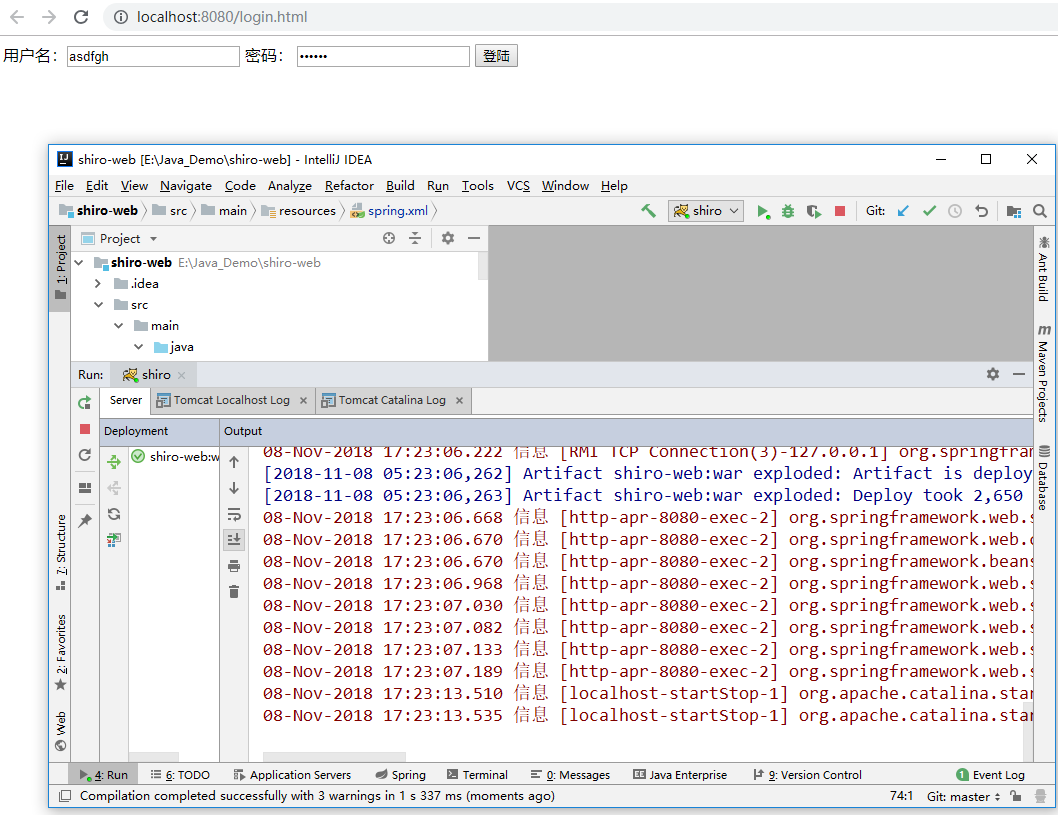
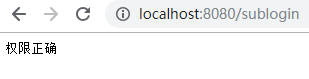
该demo的地址:https://github.com/professorxin/Java_Demo/tree/master/shiro-web,里面有sql脚本了。