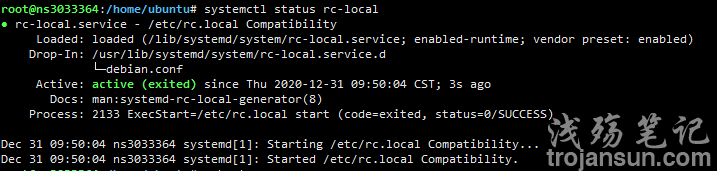Ubuntu升级到了20.04之后,默认的rc.local是不启动的,这也就导致了,我配置的一些自定义的脚本是没有办法在开机的时候就自动启动了。
rc-local.service默认内容如下
# SPDX-License-Identifier: LGPL-2.1+
#
# This file is part of systemd.
#
# systemd is free software; you can redistribute it and/or modify it
# under the terms of the GNU Lesser General Public License as published by
# the Free Software Foundation; either version 2.1 of the License, or
# (at your option) any later version.
# This unit gets pulled automatically into multi-user.target by
# systemd-rc-local-generator if /etc/rc.local is executable.
[Unit]
Description=/etc/rc.local Compatibility
Documentation=man:systemd-rc-local-generator(8)
ConditionFileIsExecutable=/etc/rc.local
After=network.target
[Service]
Type=forking
ExecStart=/etc/rc.local start
TimeoutSec=0
RemainAfterExit=yes
GuessMainPID=no
这个时候启动的时候会提示没有Install,所以在如上的脚本上增加【Install】,下面是增加完【install】的全量脚本
# SPDX-License-Identifier: LGPL-2.1+
#
# This file is part of systemd.
#
# systemd is free software; you can redistribute it and/or modify it
# under the terms of the GNU Lesser General Public License as published by
# the Free Software Foundation; either version 2.1 of the License, or
# (at your option) any later version.
# This unit gets pulled automatically into multi-user.target by
# systemd-rc-local-generator if /etc/rc.local is executable.
[Unit]
Description=/etc/rc.local Compatibility
Documentation=man:systemd-rc-local-generator(8)
ConditionFileIsExecutable=/etc/rc.local
After=network.target
[Service]
Type=forking
ExecStart=/etc/rc.local start
TimeoutSec=0
RemainAfterExit=yes
GuessMainPID=no
[Install]
WantedBy=multi-user.target
Alias=rc-local.service
根据上面代码中ExecStart,我们编辑/etc/rc.local脚本
#!/bin/sh
iptables-restore < /etc/iptables.up.rules #你需要开机自启动的脚本或者命令
exit 0
这里一定要有exit的退出,否则会报错的。
然后把rc-local.service设置为开机启动
systemctl start rc-local # 启动
systemctl restart rc-local # 重启
systemctl status rc-local # 查看状态,如果是active就表示没问题了