参考自这位哥,欢迎到这里看:https://www.niwoxuexi.com/blog/android00/article/274.html
假如控件A的大小是wrap-content,控件B的大小也是wrap-content,而且控件A和控件B,在水平方向上 中心点对齐,要怎么做呢?
这个问题,在iOS里面有ConstraintCenter可以实现。android里面有五大布局。该选择哪个实现?百度搜了好几次,都没有讲清楚,说的都是相对于父控件中心点对齐。
实践了一下,除了ConstraintLayout,好像RelativeLayout是实现不了的。
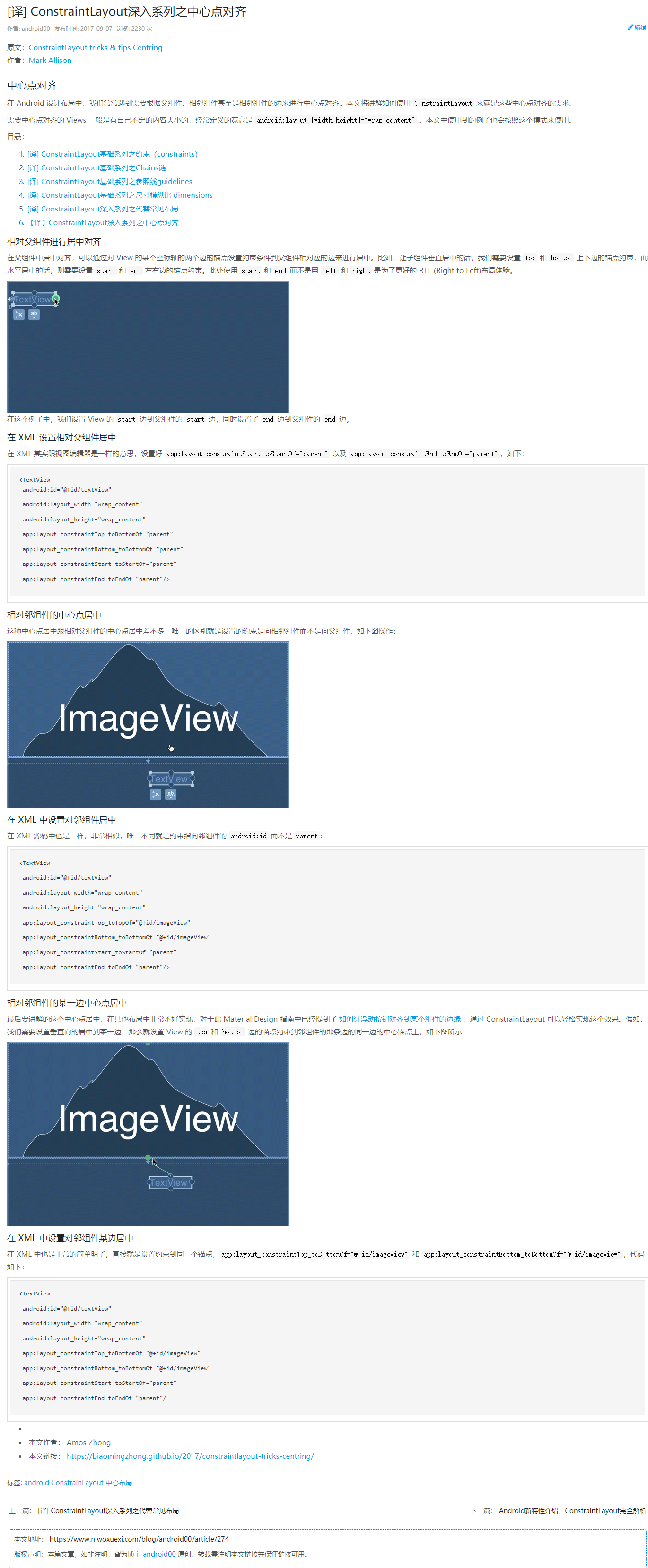
正确的姿势:
<RelativeLayout
android:layout_width="match_parent"
android:layout_height="wrap_content">
<TextView
style="@style/text_project_item"
android:textStyle="bold"
android:text="@string/structure_statistic_info"
android:layout_width="wrap_content"
android:layout_height="wrap_content"
android:layout_marginStart="@dimen/dp_15"
android:layout_marginBottom="@dimen/dp_15"
android:layout_marginTop="15dp"
/>
<androidx.constraintlayout.widget.ConstraintLayout
android:background="@color/gray"
android:layout_width="wrap_content"
android:layout_height="wrap_content"
android:layout_alignParentEnd="true"
android:layout_marginEnd="@dimen/dp_15"
android:layout_centerInParent="true"
tools:ignore="ExtraText">
<TextView
android:id="@+id/structure_delete_tv"
style="@style/text_project_item"
android:textStyle="bold"
android:textColor="@color/CAAAAAA"
android:textSize="30sp"
android:text="删除"
android:background="@color/gray"
android:layout_width="wrap_content"
android:layout_height="wrap_content"
app:layout_constraintTop_toTopOf="@+id/ic_structure_delte"
app:layout_constraintBottom_toBottomOf="@+id/ic_structure_delte"
app:layout_constraintRight_toLeftOf="@+id/ic_structure_delte" />
<ImageView
android:id="@+id/ic_structure_delte"
android:background="@color/color2"
app:srcCompat="@drawable/menu_delete"
android:layout_width="wrap_content"
android:layout_height="wrap_content"
app:layout_constraintBottom_toBottomOf="parent"
app:layout_constraintTop_toTopOf="parent"
app:layout_constraintEnd_toEndOf="parent" />
</androidx.constraintlayout.widget.ConstraintLayout>
</RelativeLayout>
