首先mysql官网下载yum源https://dev.mysql.com/downloads/repo/yum/
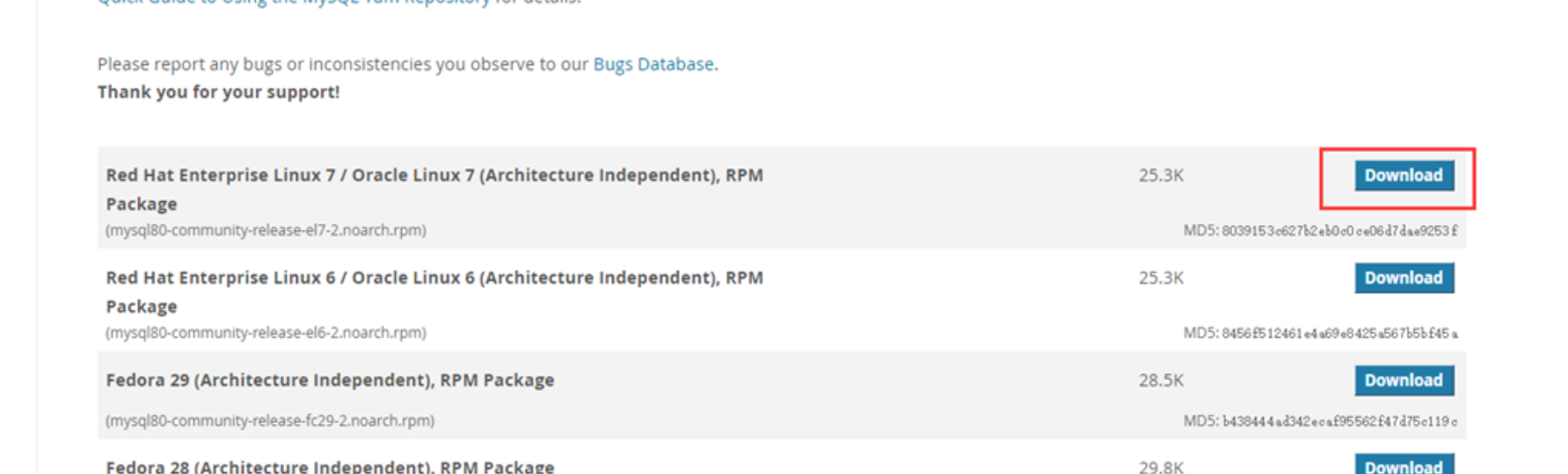 然后将下载好的rpm文件安装并校验
然后将下载好的rpm文件安装并校验
[root@elegant-snap-3 /stage]$ rpm -ivh mysql80-community-release-el7-2.noarch.rpm warning: mysql80-community-release-el7-2.noarch.rpm: Header V3 DSA/SHA1 Signature, key ID 5072e1f5: NOKEY Preparing... ################################# [100%] Updating / installing... 1:mysql80-community-release-el7-2 ################################# [100%] [root@elegant-snap-3 /stage]$ ls /etc/yum.repos.d/ CentOS-Base.repo CentOS-fasttrack.repo CentOS-Vault.repo epel-testing.repo vscode.repo CentOS-CR.repo CentOS-Media.repo elrepo.repo mysql-community.repo CentOS-Debuginfo.repo CentOS-Sources.repo epel.repo mysql-community-source.repo [root@elegant-snap-3 /stage]$ yum list|grep mysql mysql80-community-release.noarch el7-2 installed akonadi-mysql.x86_64 1.9.2-4.el7 base apr-util-mysql.x86_64 1.5.2-6.el7 base dovecot-mysql.x86_64 1:2.2.36-3.el7 base freeradius-mysql.x86_64 3.0.13-9.el7_5 base libdbi-dbd-mysql.x86_64 0.8.3-16.el7 base mysql-community-client.i686 8.0.15-1.el7 mysql80-community mysql-community-client.x86_64 8.0.15-1.el7 mysql80-community mysql-community-common.i686 8.0.15-1.el7 mysql80-community mysql-community-common.x86_64 8.0.15-1.el7 mysql80-community mysql-community-devel.i686 8.0.15-1.el7 mysql80-community mysql-community-devel.x86_64 8.0.15-1.el7 mysql80-community mysql-community-embedded-compat.i686 8.0.15-1.el7 mysql80-community mysql-community-embedded-compat.x86_64 8.0.15-1.el7 mysql80-community mysql-community-libs.i686 8.0.15-1.el7 mysql80-community mysql-community-libs.x86_64 8.0.15-1.el7 mysql80-community mysql-community-libs-compat.i686 8.0.15-1.el7 mysql80-community mysql-community-libs-compat.x86_64 8.0.15-1.el7 mysql80-community mysql-community-release.noarch el7-5 mysql-connectors-community mysql-community-server.x86_64 8.0.15-1.el7 mysql80-community mysql-community-test.x86_64 8.0.15-1.el7 mysql80-community mysql-connector-c++.x86_64 8.0.15-1.el7 mysql-connectors-community mysql-connector-c++-devel.x86_64 8.0.15-1.el7 mysql-connectors-community mysql-connector-c++-jdbc.x86_64 8.0.15-1.el7 mysql-connectors-community mysql-connector-java.noarch 1:5.1.25-3.el7 base mysql-connector-odbc.x86_64 8.0.15-1.el7 mysql-connectors-community mysql-connector-odbc-debuginfo.x86_64 8.0.15-1.el7 mysql-connectors-community mysql-connector-odbc-setup.x86_64 8.0.15-1.el7 mysql-connectors-community mysql-connector-python.noarch 2.0.4-1.el7 mysql-connectors-community mysql-connector-python.x86_64 8.0.15-1.el7 mysql-connectors-community mysql-connector-python-cext.x86_64 8.0.15-1.el7 mysql-connectors-community mysql-connector-python-debuginfo.x86_64 2.1.7-1.el7 mysql-connectors-community mysql-ref-manual-8.0-en-html-chapter.noarch 1-20190127 mysql80-community mysql-ref-manual-8.0-en-pdf.noarch 1-20190127 mysql80-community mysql-router.x86_64 8.0.12-1.el7 mysql-tools-community mysql-router-community.x86_64 8.0.15-1.el7 mysql-tools-community mysql-router-debuginfo.x86_64 8.0.12-1.el7 mysql-tools-community mysql-shell.x86_64 8.0.15-1.el7 mysql-tools-community mysql-shell-debuginfo.x86_64 8.0.15-1.el7 mysql-tools-community mysql-utilities.noarch 1.6.5-1.el7 mysql-tools-community mysql-utilities-extra.noarch 1.5.6-1.el7 mysql-tools-community mysql-workbench-community.x86_64 8.0.15-1.el7 mysql-tools-community mysql-workbench-community-debuginfo.x86_64 8.0.15-1.el7 mysql-tools-community pcp-pmda-mysql.x86_64 4.1.0-5.el7_6 updates php-mysql.x86_64 5.4.16-46.el7 base php-mysqlnd.x86_64 5.4.16-46.el7 base qt-mysql.i686 1:4.8.7-2.el7 base qt-mysql.x86_64 1:4.8.7-2.el7 base qt5-qtbase-mysql.i686 5.9.2-3.el7 base qt5-qtbase-mysql.x86_64 5.9.2-3.el7 base redland-mysql.x86_64 1.0.16-6.el7 base rsyslog-mysql.x86_64 8.24.0-34.el7 base [root@elegant-snap-3 /stage]$ yum repolist all |grep mysql mysql-cluster-7.5-community/x86_64 MySQL Cluster 7.5 Community disabled mysql-cluster-7.5-community-source MySQL Cluster 7.5 Community disabled mysql-cluster-7.6-community/x86_64 MySQL Cluster 7.6 Community disabled mysql-cluster-7.6-community-source MySQL Cluster 7.6 Community disabled mysql-connectors-community/x86_64 MySQL Connectors Community enabled: 95 mysql-connectors-community-source MySQL Connectors Community disabled mysql-tools-community/x86_64 MySQL Tools Community enabled: 84 mysql-tools-community-source MySQL Tools Community - Sou disabled mysql-tools-preview/x86_64 MySQL Tools Preview disabled mysql-tools-preview-source MySQL Tools Preview - Sourc disabled mysql55-community/x86_64 MySQL 5.5 Community Server disabled mysql55-community-source MySQL 5.5 Community Server disabled mysql56-community/x86_64 MySQL 5.6 Community Server disabled mysql56-community-source MySQL 5.6 Community Server disabled mysql57-community/x86_64 MySQL 5.7 Community Server disabled mysql57-community-source MySQL 5.7 Community Server disabled mysql80-community/x86_64 MySQL 8.0 Community Server enabled: 82 mysql80-community-source MySQL 8.0 Community Server disabled [root@elegant-snap-3 /stage]$
默认是最新的mysql8.0源启用,修改为5.7启用8.0禁用
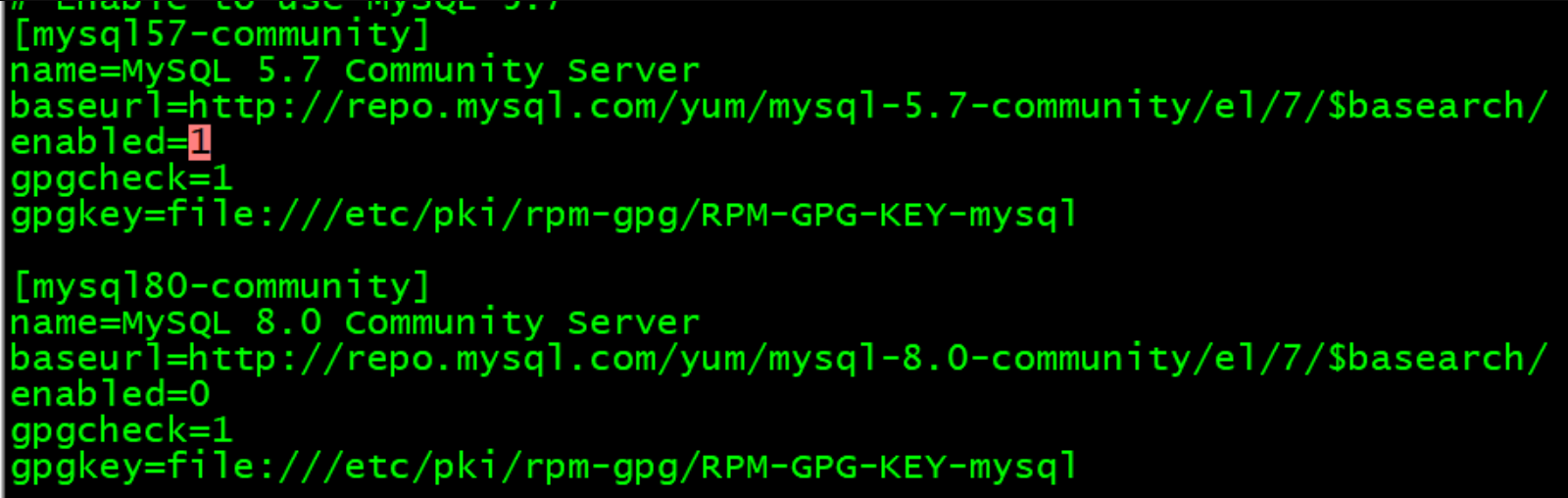
[root@elegant-snap-3 /etc/yum.repos.d]$ yum repolist all|grep mysql mysql-cluster-7.5-community/x86_64 MySQL Cluster 7.5 Community disabled mysql-cluster-7.5-community-source MySQL Cluster 7.5 Community disabled mysql-cluster-7.6-community/x86_64 MySQL Cluster 7.6 Community disabled mysql-cluster-7.6-community-source MySQL Cluster 7.6 Community disabled mysql-connectors-community/x86_64 MySQL Connectors Community enabled: 95 mysql-connectors-community-source MySQL Connectors Community disabled mysql-tools-community/x86_64 MySQL Tools Community enabled: 84 mysql-tools-community-source MySQL Tools Community - Sou disabled mysql-tools-preview/x86_64 MySQL Tools Preview disabled mysql-tools-preview-source MySQL Tools Preview - Sourc disabled mysql55-community/x86_64 MySQL 5.5 Community Server disabled mysql55-community-source MySQL 5.5 Community Server disabled mysql56-community/x86_64 MySQL 5.6 Community Server disabled mysql56-community-source MySQL 5.6 Community Server disabled mysql57-community/x86_64 MySQL 5.7 Community Server enabled: 327 mysql57-community-source MySQL 5.7 Community Server disabled mysql80-community/x86_64 MySQL 8.0 Community Server disabled mysql80-community-source MySQL 8.0 Community Server disabled [root@elegant-snap-3 /etc/yum.repos.d]$
那么mysql5.7的yum源就设置好了直接yum install
[root@elegant-snap-3 /etc/yum.repos.d]$ yum install mysql-community-server
Loaded plugins: fastestmirror
Loading mirror speeds from cached hostfile
* base: repos.lax.quadranet.com
* elrepo-kernel: repos.lax-noc.com
* extras: repos.lax.quadranet.com
* updates: mirror.fileplanet.com
Resolving Dependencies
--> Running transaction check
---> Package mysql-community-server.x86_64 0:5.7.25-1.el7 will be installed
--> Processing Dependency: mysql-community-common(x86-64) = 5.7.25-1.el7 for package: mysql-community-server-5.7.25-1.el7.x86_64
--> Processing Dependency: mysql-community-client(x86-64) >= 5.7.9 for package: mysql-community-server-5.7.25-1.el7.x86_64
--> Processing Dependency: libaio.so.1(LIBAIO_0.4)(64bit) for package: mysql-community-server-5.7.25-1.el7.x86_64
--> Processing Dependency: libaio.so.1(LIBAIO_0.1)(64bit) for package: mysql-community-server-5.7.25-1.el7.x86_64
--> Processing Dependency: libaio.so.1()(64bit) for package: mysql-community-server-5.7.25-1.el7.x86_64
--> Running transaction check
---> Package libaio.x86_64 0:0.3.109-13.el7 will be installed
---> Package mysql-community-client.x86_64 0:5.7.25-1.el7 will be installed
--> Processing Dependency: mysql-community-libs(x86-64) >= 5.7.9 for package: mysql-community-client-5.7.25-1.el7.x86_64
---> Package mysql-community-common.x86_64 0:5.7.25-1.el7 will be installed
--> Running transaction check
---> Package mariadb-libs.x86_64 1:5.5.52-1.el7 will be obsoleted
--> Processing Dependency: libmysqlclient.so.18()(64bit) for package: 2:postfix-2.10.1-6.el7.x86_64
--> Processing Dependency: libmysqlclient.so.18(libmysqlclient_18)(64bit) for package: 2:postfix-2.10.1-6.el7.x86_64
---> Package mysql-community-libs.x86_64 0:5.7.25-1.el7 will be obsoleting
--> Running transaction check
---> Package mysql-community-libs-compat.x86_64 0:5.7.25-1.el7 will be obsoleting
---> Package postfix.x86_64 2:2.10.1-6.el7 will be updated
---> Package postfix.x86_64 2:2.10.1-7.el7 will be an update
--> Processing Dependency: libcrypto.so.10(OPENSSL_1.0.2)(64bit) for package: 2:postfix-2.10.1-7.el7.x86_64
--> Running transaction check
---> Package openssl-libs.x86_64 1:1.0.1e-60.el7 will be updated
--> Processing Dependency: openssl-libs(x86-64) = 1:1.0.1e-60.el7 for package: 1:openssl-1.0.1e-60.el7.x86_64
---> Package openssl-libs.x86_64 1:1.0.2k-16.el7_6.1 will be an update
--> Running transaction check
---> Package openssl.x86_64 1:1.0.1e-60.el7 will be updated
---> Package openssl.x86_64 1:1.0.2k-16.el7_6.1 will be an update
--> Finished Dependency Resolution
Dependencies Resolved
===================================================================================================================================
Package Arch Version Repository Size
===================================================================================================================================
Installing:
mysql-community-libs x86_64 5.7.25-1.el7 mysql57-community 2.2 M
replacing mariadb-libs.x86_64 1:5.5.52-1.el7
mysql-community-libs-compat x86_64 5.7.25-1.el7 mysql57-community 2.0 M
replacing mariadb-libs.x86_64 1:5.5.52-1.el7
mysql-community-server x86_64 5.7.25-1.el7 mysql57-community 165 M
Installing for dependencies:
libaio x86_64 0.3.109-13.el7 base 24 k
mysql-community-client x86_64 5.7.25-1.el7 mysql57-community 24 M
mysql-community-common x86_64 5.7.25-1.el7 mysql57-community 274 k
Updating for dependencies:
openssl x86_64 1:1.0.2k-16.el7_6.1 updates 493 k
openssl-libs x86_64 1:1.0.2k-16.el7_6.1 updates 1.2 M
postfix x86_64 2:2.10.1-7.el7 base 2.4 M
Transaction Summary
===================================================================================================================================
Install 3 Packages (+3 Dependent packages)
Upgrade ( 3 Dependent packages)
Total download size: 198 M
Is this ok [y/d/N]: y
Downloading packages:
Delta RPMs disabled because /usr/bin/applydeltarpm not installed.
(1/9): libaio-0.3.109-13.el7.x86_64.rpm | 24 kB 00:00:00
warning: /var/cache/yum/x86_64/7/mysql57-community/packages/mysql-community-common-5.7.25-1.el7.x86_64.rpm: Header V3 DSA/SHA1 Signature, key ID 5072e1f5: NOKEY
Public key for mysql-community-common-5.7.25-1.el7.x86_64.rpm is not installed
(2/9): mysql-community-common-5.7.25-1.el7.x86_64.rpm | 274 kB 00:00:00
(3/9): mysql-community-libs-5.7.25-1.el7.x86_64.rpm | 2.2 MB 00:00:00
(4/9): mysql-community-libs-compat-5.7.25-1.el7.x86_64.rpm | 2.0 MB 00:00:00
(5/9): mysql-community-client-5.7.25-1.el7.x86_64.rpm | 24 MB 00:00:00
(6/9): postfix-2.10.1-7.el7.x86_64.rpm | 2.4 MB 00:00:00
(7/9): openssl-1.0.2k-16.el7_6.1.x86_64.rpm | 493 kB 00:00:00
(8/9): openssl-libs-1.0.2k-16.el7_6.1.x86_64.rpm | 1.2 MB 00:00:00
(9/9): mysql-community-server-5.7.25-1.el7.x86_64.rpm | 165 MB 00:00:03
-----------------------------------------------------------------------------------------------------------------------------------
Total 54 MB/s | 198 MB 00:00:03
Retrieving key from file:///etc/pki/rpm-gpg/RPM-GPG-KEY-mysql
Importing GPG key 0x5072E1F5:
Userid : "MySQL Release Engineering @oss.oracle.com="">"
Fingerprint: a4a9 4068 76fc bd3c 4567 70c8 8c71 8d3b 5072 e1f5
Package : mysql80-community-release-el7-2.noarch (installed)
From : /etc/pki/rpm-gpg/RPM-GPG-KEY-mysql
Is this ok [y/N]: y
Running transaction check
Running transaction test
Transaction test succeeded
Running transaction
Warning: RPMDB altered outside of yum.
Updating : 1:openssl-libs-1.0.2k-16.el7_6.1.x86_64 1/13
Installing : mysql-community-common-5.7.25-1.el7.x86_64 2/13
Installing : mysql-community-libs-5.7.25-1.el7.x86_64 3/13
Installing : mysql-community-libs-compat-5.7.25-1.el7.x86_64 4/13
Installing : mysql-community-client-5.7.25-1.el7.x86_64 5/13
Installing : libaio-0.3.109-13.el7.x86_64 6/13
Installing : mysql-community-server-5.7.25-1.el7.x86_64 7/13
Updating : 2:postfix-2.10.1-7.el7.x86_64 8/13
Updating : 1:openssl-1.0.2k-16.el7_6.1.x86_64 9/13
Cleanup : 2:postfix-2.10.1-6.el7.x86_64 10/13
Erasing : 1:mariadb-libs-5.5.52-1.el7.x86_64 11/13
Cleanup : 1:openssl-1.0.1e-60.el7.x86_64 12/13
Cleanup : 1:openssl-libs-1.0.1e-60.el7.x86_64 13/13
Verifying : mysql-community-libs-5.7.25-1.el7.x86_64 1/13
Verifying : 1:openssl-1.0.2k-16.el7_6.1.x86_64 2/13
Verifying : mysql-community-libs-compat-5.7.25-1.el7.x86_64 3/13
Verifying : mysql-community-common-5.7.25-1.el7.x86_64 4/13
Verifying : 2:postfix-2.10.1-7.el7.x86_64 5/13
Verifying : mysql-community-client-5.7.25-1.el7.x86_64 6/13
Verifying : 1:openssl-libs-1.0.2k-16.el7_6.1.x86_64 7/13
Verifying : mysql-community-server-5.7.25-1.el7.x86_64 8/13
Verifying : libaio-0.3.109-13.el7.x86_64 9/13
Verifying : 1:openssl-libs-1.0.1e-60.el7.x86_64 10/13
Verifying : 1:mariadb-libs-5.5.52-1.el7.x86_64 11/13
Verifying : 2:postfix-2.10.1-6.el7.x86_64 12/13
Verifying : 1:openssl-1.0.1e-60.el7.x86_64 13/13
Installed:
mysql-community-libs.x86_64 0:5.7.25-1.el7 mysql-community-libs-compat.x86_64 0:5.7.25-1.el7
mysql-community-server.x86_64 0:5.7.25-1.el7
Dependency Installed:
libaio.x86_64 0:0.3.109-13.el7 mysql-community-client.x86_64 0:5.7.25-1.el7 mysql-community-common.x86_64 0:5.7.25-1.el7
Dependency Updated:
openssl.x86_64 1:1.0.2k-16.el7_6.1 openssl-libs.x86_64 1:1.0.2k-16.el7_6.1 postfix.x86_64 2:2.10.1-7.el7
Replaced:
mariadb-libs.x86_64 1:5.5.52-1.el7
Complete!
启动mysql
[root@elegant-snap-3 /etc/yum.repos.d]$ systemctl start mysqld.service
[root@elegant-snap-3 /etc/yum.repos.d]$ systemctl status mysqld.service
● mysqld.service - MySQL Server
Loaded: loaded (/usr/lib/systemd/system/mysqld.service; enabled; vendor preset: disabled)
Active: active (running) since Sat 2019-04-20 22:48:51 EDT; 3s ago
Docs: man:mysqld(8)
http://dev.mysql.com/doc/refman/en/using-systemd.html
Process: 29727 ExecStart=/usr/sbin/mysqld --daemonize --pid-file=/var/run/mysqld/mysqld.pid $MYSQLD_OPTS (code=exited, status=0/SUCCESS)
Process: 29709 ExecStartPre=/usr/bin/mysqld_pre_systemd (code=exited, status=0/SUCCESS)
Main PID: 29730 (mysqld)
CGroup: /system.slice/mysqld.service
└─29730 /usr/sbin/mysqld --daemonize --pid-file=/var/run/mysqld/mysqld.pid
Apr 20 22:48:50 elegant-snap-3.localdomain systemd[1]: Starting MySQL Server...
Apr 20 22:48:51 elegant-snap-3.localdomain systemd[1]: Started MySQL Server.
[root@elegant-snap-3 /etc/yum.repos.d]$
从日志文件获取临时密码并改密码,由于测试环境密码设置简单不通过密码复杂度要修改下密码策略

[root@elegant-snap-3 /etc/yum.repos.d]$ grep 'temporary password' /var/log/mysqld.log
2019-04-21T02:45:29.945179Z 1 [Note] A temporary password is generated for root@localhost: uxEQfR:,i4lp
[root@elegant-snap-3 /etc/yum.repos.d]$ mysql -uroot -p
Enter password:
Welcome to the MySQL monitor. Commands end with ; or g.
Your MySQL connection id is 2
Server version: 5.7.25
Copyright (c) 2000, 2019, Oracle and/or its affiliates. All rights reserved.
Oracle is a registered trademark of Oracle Corporation and/or its
affiliates. Other names may be trademarks of their respective
owners.
Type 'help;' or 'h' for help. Type 'c' to clear the current input statement.
mysql> alter user 'root'@'localhost' identified by 'mysql';
ERROR 1819 (HY000): Your password does not satisfy the current policy requirements
mysql> set global validate_password_length=4;
Query OK, 0 rows affected (0.00 sec)
mysql> set global validate_password_policy=0;
Query OK, 0 rows affected (0.00 sec)
mysql> set password=password('mysql');
Query OK, 0 rows affected, 1 warning (0.00 sec)
mysql> exit
Bye
[root@elegant-snap-3 /etc/yum.repos.d]$ mysql -uroot -p
Enter password:
Welcome to the MySQL monitor. Commands end with ; or g.
Your MySQL connection id is 3
Server version: 5.7.25 MySQL Community Server (GPL)
Copyright (c) 2000, 2019, Oracle and/or its affiliates. All rights reserved.
Oracle is a registered trademark of Oracle Corporation and/or its
affiliates. Other names may be trademarks of their respective
owners.
Type 'help;' or 'h' for help. Type 'c' to clear the current input statement.
mysql> show databases;
+--------------------+
| Database |
+--------------------+
| information_schema |
| mysql |
| performance_schema |
| sys |
+--------------------+
4 rows in set (0.01 sec)
mysql>
then ojbk,have fun!