本篇参考:
https://developer.salesforce.com/docs/component-library/bundle/force:hasRecordId/documentation
https://developer.salesforce.com/docs/component-library/documentation/en/lwc/use_record_context
Salesforce LWC学习(三十六) Quick Action 支持选择 LWC了
我们在使用lwc的时候,recordId的嵌入以及wire adapter的功能,极大的减轻了我们的开发压力,让我们很爽的使用着。后来随着release的不断增强,lwc也支持quick action。这个我们在之前的篇章也讲过。曾经对recordId的使用不是很深入,随着quick action的一个功能的使用,发现了recordId在lwc下的一个隐藏描述(或者直接说是bug也好)。我们先来一个大家常用并且看上去没有问题的代码
testLwcQuickAction.html
<template> <lightning-quick-action-panel header="Test LWC Quick Action"> {name} </lightning-quick-action-panel> </template>
testLwcQuickAction.js
import { LightningElement, track, wire,api } from 'lwc';
import { CloseActionScreenEvent } from 'lightning/actions';
import { getRecord, getFieldValue } from 'lightning/uiRecordApi';
import NAME_FIELD from '@salesforce/schema/Account.Name';
export default class testLwcQuickAction extends LightningElement {
@api recordId;
@wire(getRecord, { recordId: '$recordId', fields: [NAME_FIELD]})
account;
get name() {
return getFieldValue(this.account.data, NAME_FIELD);
}
}
将这个lwc配置成一个quick action,类型选择lightning web component,找到一条account,我们看一下效果。
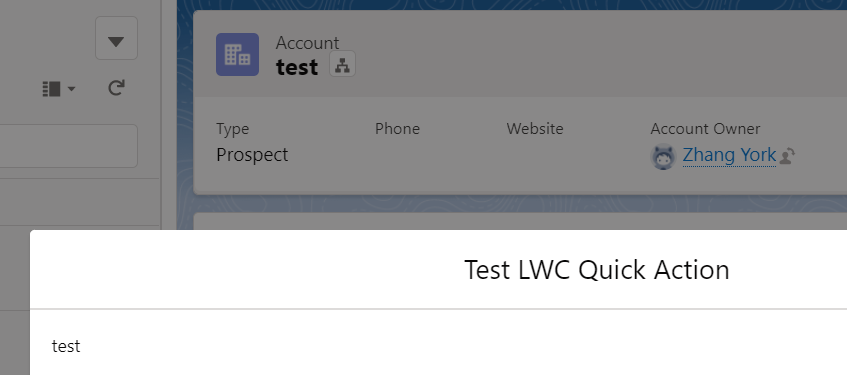
展示正常,没啥问题。那我们有时候会使用quick action做callout或者后台交互,当然可以使用headless的quick action,但是为了UI美观,我们可以使用screen的quick action,运行时展示 spinner,运行结束消失,让用户不会以为页面假死。我们进行下个代码展示。
TestLwcQuickActionController.cls
public with sharing class TestLwcQuickActionController { @AuraEnabled(cacheable=false) public static Boolean updateAccount(String accountId) { Account accountItem = new Account(); accountItem.Id = accountId; accountItem.Name = 'updated account : ' + String.valueOf(System.now()); update accountItem; return true; } }
testLwcQuickAction2.html
<template> <lightning-quick-action-panel header="Test LWC Quick Action"> </lightning-quick-action-panel> </template>
testLwcQuickAction2.js
import { LightningElement, track, wire,api } from 'lwc';
import { CloseActionScreenEvent } from 'lightning/actions';
import { ShowToastEvent } from 'lightning/platformShowToastEvent';
import updateAccount from '@salesforce/apex/TestLwcQuickActionController.updateAccount';
export default class testLwcQuickAction2 extends LightningElement {
@api recordId;
renderedCallback() {
updateAccount({accountId : this.recordId})
.then(result => {
console.log(result);
let event = new ShowToastEvent({
title: 'update success',
variant: 'success'
});
this.dispatchEvent(event);
this.dispatchEvent(new CloseActionScreenEvent());
})
.catch(error => {
console.log(JSON.stringify(error));
let event = new ShowToastEvent({
title: 'error occurs',
variant: "error"
});
this.dispatchEvent(event);
this.dispatchEvent(new CloseActionScreenEvent());
});
}
}
乍一眼看上去是不是一点问题都没有,让我们实际运行一下
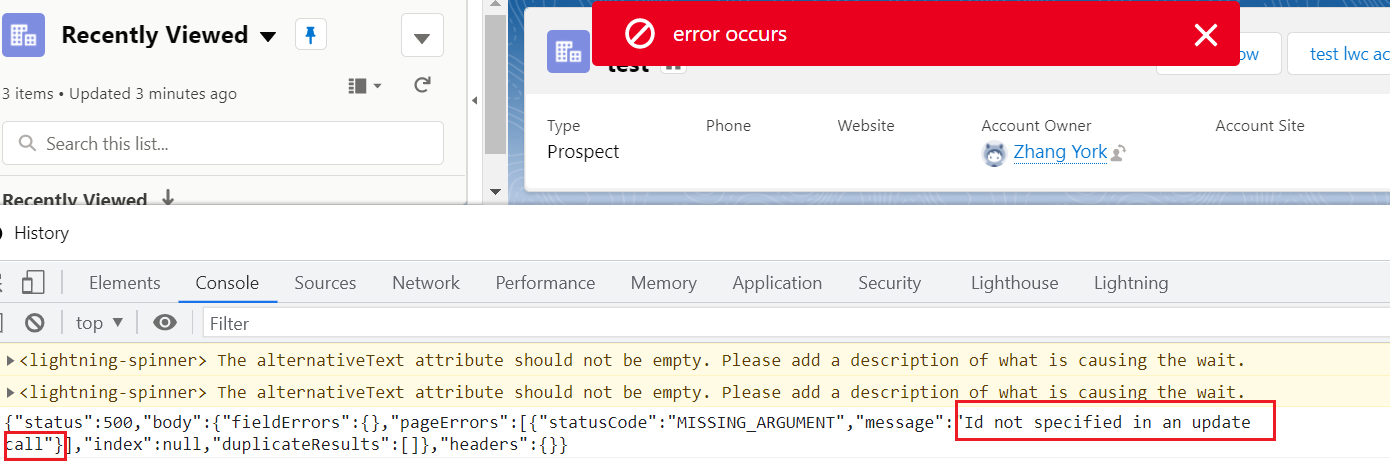
竟然报错了,提示没有recordId,我们将这个不作为 lwc 的quick action,复制这个代码,放在 lightning record page发现代码正常运行,只有作为quick action情况下,recordId为null??? 当然,不止renderedCallback, connectedCallback下,recordId同样为空。我们找到文档,提示只有显示UI的上下文才可以正常的使用 recordId,其他的情况下则不支持。当然,报错原因是 recordId我们没有判断非空,这个主要是为了暴露问题,如果使用非空验证,仍然不会执行后台。
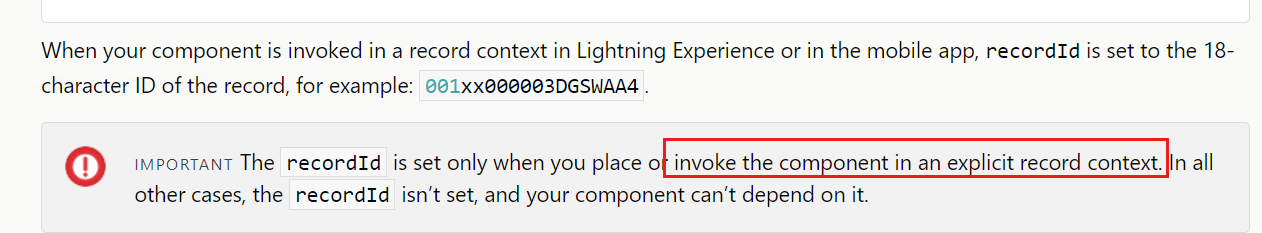
那么问题来了,什么是 explicit record context?我们哪里可以查到呢? 至少lwc的文档中没有查看到,所以我们需要先找到 aura的文档,因为aura是lightning experience的第一版,我们只需要看一下 force:hasRecordId的文档去碰一下运气看看有没有即可。很幸运地是,我们找到了文档,并且了解了什么算是显示记录的上下文。
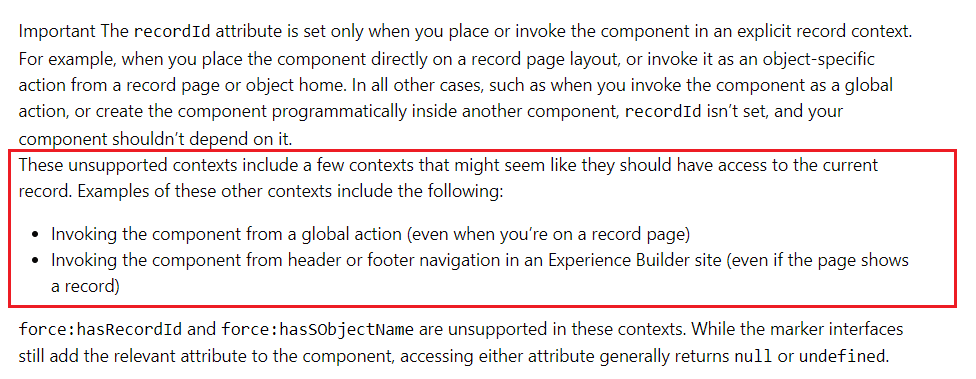
通过描述愈发的感觉这是因为 lwc quick action的兼容性导致的问题,或者说是一个bug,因为这个并不符合说的显示记录的上下文的描述,而且同样代码作为组件放在record page即可以生效。当然问题既然发现,找到workaround方案就可以了。解决这个问题,目前想到3种 workaround方案,每个方案都亲测可以解决问题。
1. 前端展示 recordId,放在 div 设置 style="display:none"即可,这样就满足了显示记录上下文的要求,将js内容前端展示,则会强制嵌入。
testLwcQuickAction2.html
<template> <lightning-quick-action-panel header="Test LWC Quick Action"> <div style="display: none;"> {recordId} </div> </lightning-quick-action-panel> </template>
testLwcQuickAction2.js:renderedCallback先判断recordId非空
import { LightningElement, track, wire,api } from 'lwc';
import { CloseActionScreenEvent } from 'lightning/actions';
import { ShowToastEvent } from 'lightning/platformShowToastEvent';
import updateAccount from '@salesforce/apex/TestLwcQuickActionController.updateAccount';
export default class testLwcQuickAction2 extends LightningElement {
@api recordId;
renderedCallback() {
if(this.recordId) {
updateAccount({accountId : this.recordId})
.then(result => {
console.log(result);
let event = new ShowToastEvent({
title: 'update success',
variant: 'success'
});
this.dispatchEvent(event);
this.dispatchEvent(new CloseActionScreenEvent());
})
.catch(error => {
console.log(JSON.stringify(error));
let event = new ShowToastEvent({
title: 'error occurs',
variant: "error"
});
this.dispatchEvent(event);
this.dispatchEvent(new CloseActionScreenEvent());
});
}
}
}
2. aura类型quick action,aura搭配lwc的组合YYDS
testQuickActionForAura.cmp: aura下嵌入 recordId正常
<aura:component implements="force:hasRecordId,force:lightningQuickActionWithoutHeader"> <aura:attribute name="recordId" type="String"></aura:attribute> <c:testSonLwcQuickAction recordId="{!v.recordId}" onclosemodal="{!c.handleCloseAction}"></c:testSonLwcQuickAction> </aura:component>
testQuickActionForAuraController.js
({ handleCloseAction : function(component, event, helper) { $A.get('e.force:refreshView').fire(); $A.get("e.force:closeQuickAction").fire(); } })
testSonLwcQuickAction.js
import { LightningElement, track, wire,api } from 'lwc';
import { ShowToastEvent } from 'lightning/platformShowToastEvent';
import updateAccount from '@salesforce/apex/TestLwcQuickActionController.updateAccount';
export default class testSonLwcQuickAction extends LightningElement {
@api recordId;
renderedCallback() {
updateAccount({accountId : this.recordId})
.then(result => {
console.log(result);
let event = new ShowToastEvent({
title: 'update success',
variant: 'success'
});
this.dispatchEvent(event);
this.dispatchEvent(new CustomEvent('closemodal'));
})
.catch(error => {
console.log(JSON.stringify(error));
let event = new ShowToastEvent({
title: 'error occurs',
variant: "error"
});
this.dispatchEvent(event);
this.dispatchEvent(new CustomEvent('closemodal'));
});
}
}
lwc的js调用后台,运行以后,event dispatch,aura关闭quick action modal,此种方式亲测有效。
3. 使用CurrentPageReference获取recordId,获取以后,再去执行后台方法
testLwcQuickAction.html
<template> <lightning-quick-action-panel header="Test LWC Quick Action"> </lightning-quick-action-panel> </template>
testLwcQuickAction.js
import { LightningElement, track, wire,api } from 'lwc';
import { CloseActionScreenEvent } from 'lightning/actions';
import { ShowToastEvent } from 'lightning/platformShowToastEvent';
import { CurrentPageReference } from 'lightning/navigation';
import updateAccount from '@salesforce/apex/TestLwcQuickActionController.updateAccount';
export default class testLwcQuickAction3 extends LightningElement {
@track recordId;
@wire(CurrentPageReference)
pageRef;
renderedCallback() {
if(this.pageRef && this.pageRef.state) {
this.recordId = this.pageRef.state.recordId;
updateAccount({accountId : this.recordId})
.then(result => {
console.log('*** result : ' + result);
let event = new ShowToastEvent({
title: 'update success',
variant: 'success'
});
this.dispatchEvent(event);
this.dispatchEvent(new CloseActionScreenEvent());
})
.catch(error => {
console.log(JSON.stringify(error));
let event = new ShowToastEvent({
title: 'error occurs',
variant: "error"
});
this.dispatchEvent(event);
this.dispatchEvent(new CloseActionScreenEvent());
});
}
}
}
简单演示:点击按钮以后,可以正常的获取 recordId并且可以正常的运行

总结: 篇中只是暴露出recordId在lwc quick action下的问题,其他的情况暂时使用正常,以及3种workaround方案。篇中demo中没有考虑缓存,也没有优化代码,感兴趣的小伙伴自行优化。有更好的方法欢迎交流沟通。篇中错误地方欢迎指出,有不懂欢迎留言。