一、报错
1.运行yum install nginx -y
2.报错内容
已加载插件:fastestmirror, langpacks
Loading mirror speeds from cached hostfile
* base: mirrors.bfsu.edu.cn
* extras: mirrors.aliyun.com
* updates: mirrors.aliyun.com
没有可用软件包 nginx。
错误:无须任何处理
二、处理
报错,需添加nginx源,添加完成后在/etc/yum.repos.d/ 会多出一个 nginx.repo
[root@localhost sbin]# rpm -ivh http://nginx.org/packages/centos/7/noarch/RPMS/nginx-release-centos-7-0.el7.ngx.noarch.rpm
[root@localhost ~]# ll /etc/yum.repos.d/
总用量 32
-rw-r--r--. 1 root root 1664 8月 30 2017 CentOS-Base.repo
-rw-r--r--. 1 root root 1309 8月 30 2017 CentOS-CR.repo
-rw-r--r--. 1 root root 649 8月 30 2017 CentOS-Debuginfo.repo
-rw-r--r--. 1 root root 314 8月 30 2017 CentOS-fasttrack.repo
-rw-r--r--. 1 root root 630 8月 30 2017 CentOS-Media.repo
-rw-r--r--. 1 root root 1331 8月 30 2017 CentOS-Sources.repo
-rw-r--r--. 1 root root 3830 8月 30 2017 CentOS-Vault.repo
-rw-r--r--. 1 root root 113 7月 15 2014 nginx.repo(后面会出现这个说明nginx源添加成功)
三、再次执行查看
再次执行yum install nginx -y,可以看到开始安装了,运行正常
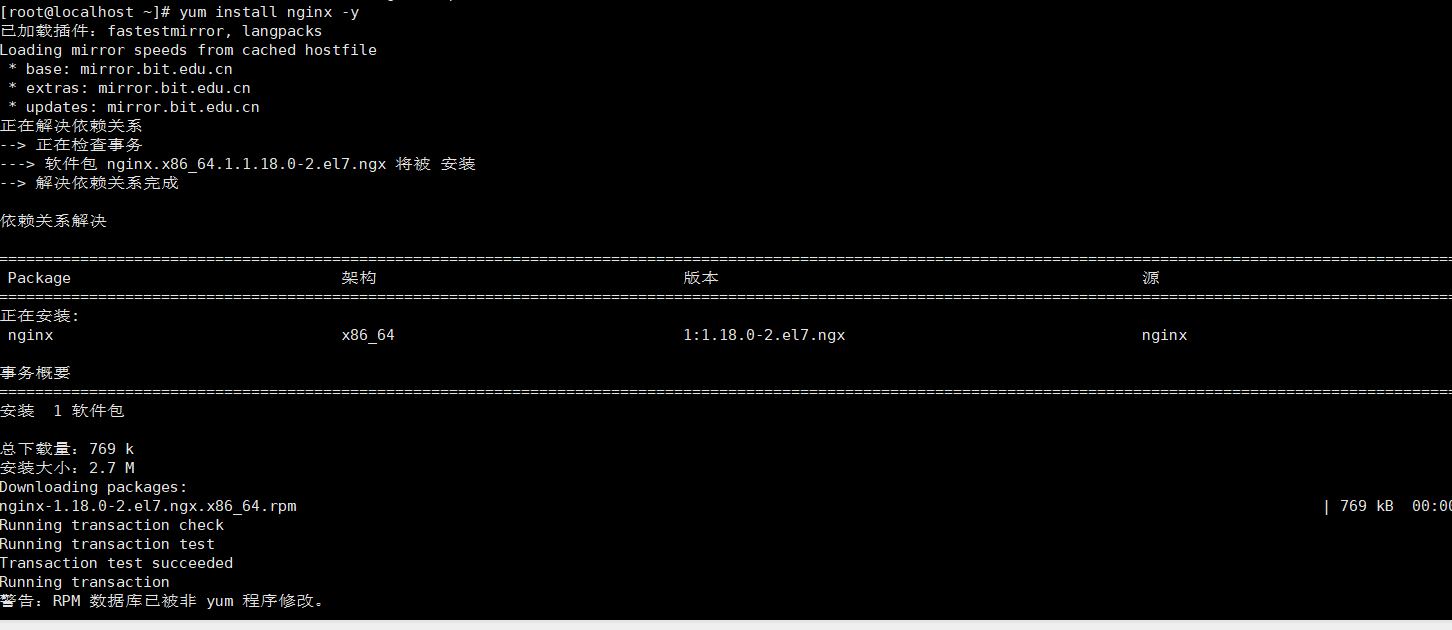
四、安装完成,查看nginx目录
[root@localhost ~]# whereis nginx
nginx: /usr/sbin/nginx /usr/lib64/nginx /etc/nginx /usr/local/nginx /usr/share/nginx /usr/share/man/man8/nginx.8.gz