一、像素
android 常用单位 px、dp、sp
dp和sp只与屏幕的物理尺寸有关
dp和sp的区别: sp会随着系统字体的大小而改变,通常用来设置字体大小。dp不会随系统设置的字体改变
dp和px换算:设备的像素密度决定了dp和px的换算, 当密度为2时, 1pd=2px
在布局中,除了文字使用sp单位,其余部分一般使用dp作为单位,在代码中有些函数接收的是px单位。
//设置内部文字与四周空间的间隔 textView.setPadding(px,px,px,px);
转换方法
//分辨率dp转px public static int dp2px(Context context,float dpValue){ //获取当前手机的像素密度 final float scale=context.getResources().getDisplayMetrics().density; return (int)(dpValue*scale+0.5f);//四舍五入取整 } //分辨率px转dp public static int px2dp(Context context,float pxValue){ final float scale=context.getResources().getDisplayMetrics().density; return (int)(pxValue/scale+0.5f); }
二、颜色
1.系统自带颜色
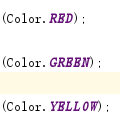
2.自定义颜色
通常由8位 16进制数表示 alpha+RGB(RedGreenBlue)
8位的前两位表示透明度 0是完全透明,f表示完全不透明 ,三四位控制红色深度,五六位控制绿色深度,最后两位控制蓝色深度, 0-f由浅到深。
例如:
6位
0xffffff 表示黑色 0x00ff00表示绿色
8位
0xff00ff00
6位编码看不到背景色。
protected void onCreate(Bundle savedInstanceState) { super.onCreate(savedInstanceState); setContentView(R.layout.activity_main); TextView tv1=findViewById(R.id.tv1); TextView tv2=findViewById(R.id.tv2); tv1.setBackgroundColor(0x00ff00); tv2.setBackgroundColor(0xff00ff00); }

在布局中,使用#RBG可以显示颜色
<LinearLayout android:layout_width="match_parent" android:layout_height="match_parent" android:orientation="vertical" android:background="#00ff00">
或者
<LinearLayout android:layout_width="match_parent" android:layout_height="match_parent" android:orientation="vertical" android:background="@color/colorGreen">
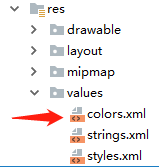
<?xml version="1.0" encoding="utf-8"?> <resources> <color name="colorGreen">#00FF00</color> </resources>
代码中
可以使用Color.rgb()或者Color.argb()方法

三、像素
TextView tv=findViewById(R.id.tv1); int i=MainActivity.getScreenWidth(this); tv.setText(i+"");
1 获得容器宽度
//获得屏幕宽度,单位px public static int getScreenWidth(Context context){ // WindowManager wm= (WindowManager) context.getSystemService(Context.WINDOW_SERVICE); DisplayMetrics dm=new DisplayMetrics(); wm.getDefaultDisplay().getMetrics(dm); return dm.widthPixels; }
2.获得容器高度
dm.heightPixels;
3.获得像素密度
float类型
dm.density
4.
densityDpi