在QTableView的一列里添加两个按钮,之前添加一个按钮的思路是一样的,只是计算了一下按钮的宽,放两个按钮而已。
添加一个按钮的例子:QTableView 添加按钮
本例源代码:QtTowButtons.rar
看一下列的效果
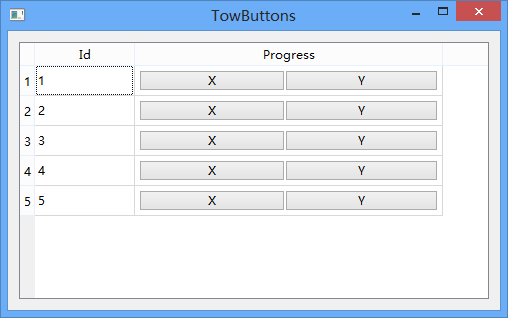
看一下添加两个按钮的效果点击第一个按钮弹出 but1 +当前列 点击第二个按钮弹出but2 + 当前行

下面是主要实现
继承自 QItemDelegate
主要是实现 了它的painter方法,把两个自定义的按钮绘制到视图并保存
还有editorEvent事件,用来处理点击事件,在点击时我们算一下鼠标的坐标在哪个按钮下,
再处理相应的点击事件
#ifndef BUTTONDELEGATE_H #define BUTTONDELEGATE_H #include <QItemDelegate> class ButtonDelegate : public QItemDelegate { Q_OBJECT public: explicit ButtonDelegate(QObject *parent = 0); void paint(QPainter *painter, const QStyleOptionViewItem &option, const QModelIndex &index) const; bool editorEvent(QEvent *event, QAbstractItemModel *model, const QStyleOptionViewItem &option, const QModelIndex &index); signals: public slots: private: void showMsg(QString str); private: typedef QMap<QModelIndex, QPair<QStyleOptionButton*, QStyleOptionButton*>* > collButtons; collButtons m_btns; }; #endif // BUTTONDELEGATE_H
按钮的具体实现
#include "buttondelegate.h" #include <QApplication> #include <QMouseEvent> #include <QMessageBox> #include <QPainter> #include <QStyleOption> #include <QDesktopWidget> ButtonDelegate::ButtonDelegate(QObject *parent) : QItemDelegate(parent) { } void ButtonDelegate::paint(QPainter *painter, const QStyleOptionViewItem &option, const QModelIndex &index) const { QPair<QStyleOptionButton*, QStyleOptionButton*>* buttons = m_btns.value(index); if (!buttons) { QStyleOptionButton* button1 = new QStyleOptionButton(); //button1->rect = option.rect.adjusted(4, 4, -(option.rect.width() / 2 + 4) , -4); // button1->text = "X"; button1->state |= QStyle::State_Enabled; QStyleOptionButton* button2 = new QStyleOptionButton(); //button2->rect = option.rect.adjusted(button1->rect.width() + 4, 4, -4, -4); button2->text = "Y"; button2->state |= QStyle::State_Enabled; buttons =new QPair<QStyleOptionButton*, QStyleOptionButton*>(button1, button2); (const_cast<ButtonDelegate *>(this))->m_btns.insert(index, buttons); } buttons->first->rect = option.rect.adjusted(4, 4, -(option.rect.width() / 2 + 4) , -4); // buttons->second->rect = option.rect.adjusted(buttons->first->rect.width() + 4, 4, -4, -4); painter->save(); if (option.state & QStyle::State_Selected) { painter->fillRect(option.rect, option.palette.highlight()); } painter->restore(); QApplication::style()->drawControl(QStyle::CE_PushButton, buttons->first, painter); QApplication::style()->drawControl(QStyle::CE_PushButton, buttons->second, painter); } bool ButtonDelegate::editorEvent(QEvent *event, QAbstractItemModel *model, const QStyleOptionViewItem &option, const QModelIndex &index) { if (event->type() == QEvent::MouseButtonPress) { QMouseEvent* e =(QMouseEvent*)event; if (m_btns.contains(index)) { QPair<QStyleOptionButton*, QStyleOptionButton*>* btns = m_btns.value(index); if (btns->first->rect.contains(e->x(), e->y())) { btns->first->state |= QStyle::State_Sunken; } else if(btns->second->rect.contains(e->x(), e->y())) { btns->second->state |= QStyle::State_Sunken; } } } if (event->type() == QEvent::MouseButtonRelease) { QMouseEvent* e =(QMouseEvent*)event; if (m_btns.contains(index)) { QPair<QStyleOptionButton*, QStyleOptionButton*>* btns = m_btns.value(index); if (btns->first->rect.contains(e->x(), e->y())) { btns->first->state &= (~QStyle::State_Sunken); showMsg(tr("btn1 column %1").arg(index.column())); } else if(btns->second->rect.contains(e->x(), e->y())) { btns->second->state &= (~QStyle::State_Sunken); showMsg(tr("btn2 row %1").arg(index.row())); } } } } void ButtonDelegate::showMsg(QString str) { QMessageBox msg; msg.setText(str); msg.exec(); }
好了自定义按钮处理完了
我们建一个Table添加一些数据
#ifndef TABLEMODEL_H #define TABLEMODEL_H #include <QAbstractTableModel> class TableModel : public QAbstractTableModel { Q_OBJECT public: explicit TableModel(QObject *parent = 0); int rowCount(const QModelIndex &parent) const; int columnCount(const QModelIndex &parent) const; QVariant data(const QModelIndex &index, int role) const; Qt::ItemFlags flags(const QModelIndex &index) const; void setHorizontalHeader(const QStringList& headers); QVariant headerData(int section, Qt::Orientation orientation, int role) const; void setData(const QVector<QStringList>& data); QVector<QStringList>& DataVector() {return m_data;} ~TableModel(void); signals: public slots: private: QStringList m_HorizontalHeader; QVector<QStringList> m_data; }; #endif // TABLEMODEL_H
model的实现 并添加一些数据
#include "tablemodel.h" TableModel::TableModel(QObject *parent) : QAbstractTableModel(parent) { } TableModel::~TableModel() { } int TableModel::rowCount(const QModelIndex &parent) const { return m_data.size(); } int TableModel::columnCount(const QModelIndex &parent) const { return m_HorizontalHeader.count(); } QVariant TableModel::data(const QModelIndex &index, int role) const { if (!index.isValid()) return QVariant(); if (role == Qt::DisplayRole) { int ncol = index.column(); int nrow = index.row(); QStringList values = m_data.at(nrow); if (values.size() > ncol) return values.at(ncol); else return QVariant(); } return QVariant(); } Qt::ItemFlags TableModel::flags(const QModelIndex &index) const { if (!index.isValid()) return Qt::NoItemFlags; Qt::ItemFlags flag = QAbstractItemModel::flags(index); // flag|=Qt::ItemIsEditable // 设置单元格可编辑,此处注释,单元格无法被编辑 return flag; } void TableModel::setHorizontalHeader(const QStringList &headers) { m_HorizontalHeader = headers; } QVariant TableModel::headerData(int section, Qt::Orientation orientation, int role) const { if (role == Qt::DisplayRole && orientation == Qt::Horizontal) { return m_HorizontalHeader.at(section); } return QAbstractTableModel::headerData(section, orientation, role); } void TableModel::setData(const QVector<QStringList> &data) { m_data = data; }
TableView的实现,和model关联
#ifndef TABLEVIEW_H #define TABLEVIEW_H #include <QTableView> #include "tablemodel.h" #include "buttondelegate.h" class TableView : public QTableView { Q_OBJECT public: explicit TableView(QWidget *parent = 0); TableModel* tableModel() {return m_model;} ~TableView(); signals: public slots: private: void iniData(); private: TableModel *m_model; ButtonDelegate *m_buttonDelegate; }; #endif // TABLEVIEW_H
#include "tableview.h" #include "tablemodel.h" #include "buttondelegate.h" TableView::TableView(QWidget *parent) : QTableView(parent) { iniData(); } TableView::~TableView() { delete m_model; } void TableView::iniData() { m_model = new TableModel(); this->setModel(m_model); QStringList headers; headers << "Id" << "Progress"; m_model->setHorizontalHeader(headers); QVector<QStringList> data; data.append(QStringList() << "1" << "22"); data.append(QStringList() << "2" << "32"); data.append(QStringList() << "3" << "2"); data.append(QStringList() << "4" << "80"); data.append(QStringList() << "5" << "40"); m_model->setData(data); m_buttonDelegate = new ButtonDelegate(this); this->setItemDelegateForColumn(1, m_buttonDelegate); emit m_model->layoutChanged(); this->setColumnWidth(1, 500); }
这就完成了
我们看一下调用
this->resize(800, 600); TableView *tv = new TableView(this); QVBoxLayout* layout = new QVBoxLayout(); layout->addWidget(tv); this->setLayout(layout);