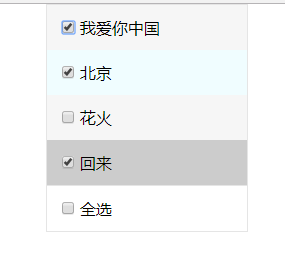模仿一个百度音乐的全选和反选的的操作。
html代码如下:
<div class="box"> <ul id="lists"> <li> <input type="checkbox" value=""> <span>我爱你中国</span> </li> <li> <input type="checkbox" value=""> <span>北京</span> </li> <li> <input type="checkbox" value=""> <span>花火</span> </li> <li> <input type="checkbox" value=""> <span>回来</span> </li> </ul> <p> <input type="checkbox" value=""> <span>全选</span> </p> </div>
css代码如下:
<style> *{margin:0;padding:0;} ul,li{list-style: none;margin:0;padding:0;} li{line-height:45px;padding:0 15px;} .box{border:1px solid #e5e5e5;width:200px;margin:0 auto;} #lists{width:200px;} p{line-height:45px;border-top:1px solid #e5e5e5;padding:0 15px;} </style>
js代码如下:
window.onload=function(){ var oUl=document.getElementById("lists"); var aLi=oUl.getElementsByTagName("li"); var oP=document.getElementsByTagName("p")[0]; var aQxuan=oP.getElementsByTagName("input")[0]; var arrColor=["#f6f6f6","#f0fdff"]; for(var i=0;i<aLi.length;i++){ aLi[i].index=i; aLi[i].style.backgroundColor=arrColor[i%arrColor.length];//所有的li隔行变色 //鼠标移入li背景变灰 aLi[i].onmouseover=function(){ this.style.backgroundColor="#ccc" }; //鼠标移出li背景变当前色值 aLi[i].onmouseout=function(){ this.style.backgroundColor=arrColor[this.index%arrColor.length] }; //全选 aQxuan.onclick=function(){ //alert(1) if(this.checked==true){ for(var i=0;i<aLi.length;i++){ var aInp=aLi[i].getElementsByTagName("input")[0]; aInp.checked=true; } }else{ for(var i=0;i<aLi.length;i++){ var aInp=aLi[i].getElementsByTagName("input")[0]; aInp.checked=false; } } }; var aInp=aLi[i].getElementsByTagName("input")[0]; aInp.onclick=function(){ if(this.checked==false){//只要自己未被选中,那么总得全选就不被选中 aQxuan.checked=false; }else{ var onOff=true;//设定一个开关 for(var i=0;i<aLi.length;i++){ var Inp=aLi[i].getElementsByTagName("input")[0]; if(Inp.checked==false){ onOff=false;//若有一个未被选中,那么开关就为假 } } if(onOff){ aQxuan.checked=true; } } } } }
代码运行效果图如下: